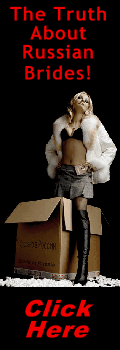The World's #1 Russian, Ukrainian & Eastern European Discussion & Information Forum - RUA!
This Is the Premier Discussion Forum on the Net for Information and Discussion about Russia, Ukraine, Eastern Europe and the Former Soviet Union. Discuss Culture, Politics, Travelling, Language, International Relationships and More. Chat with Travellers, Locals, Residents and Expats. Ask and Answer Questions about Travel, Culture, Relationships, Applying for Visas, Translators, Interpreters, and More. Give Advice, Read Trip Reports, Share Experiences and Make Friends.
|